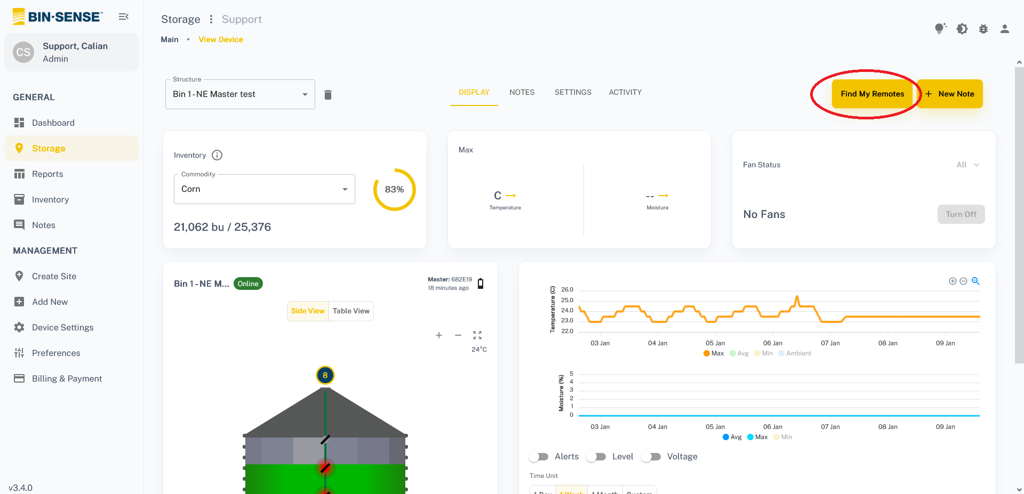What To Do After Replacing Remote Batteries
After the batteries in your remote units have been replaced, you would need to send scan commands for the remote units to resume call-in.
The remote unit goes into a high-power state for 3 days before they stop searching for the master unit. The scan commands that are sent within 3 days of replacing the batteries on the remote unit ensure that those batteries do not deplete and are unusable after 3 days of being in a remote unit that is in a high-power state.
Follow the steps below to send scan commands to the master unit so it can find the remote unit(s).
Mobile App
- Login to your account
- Click Storage at the bottom of the app
- Click Grid view at the top
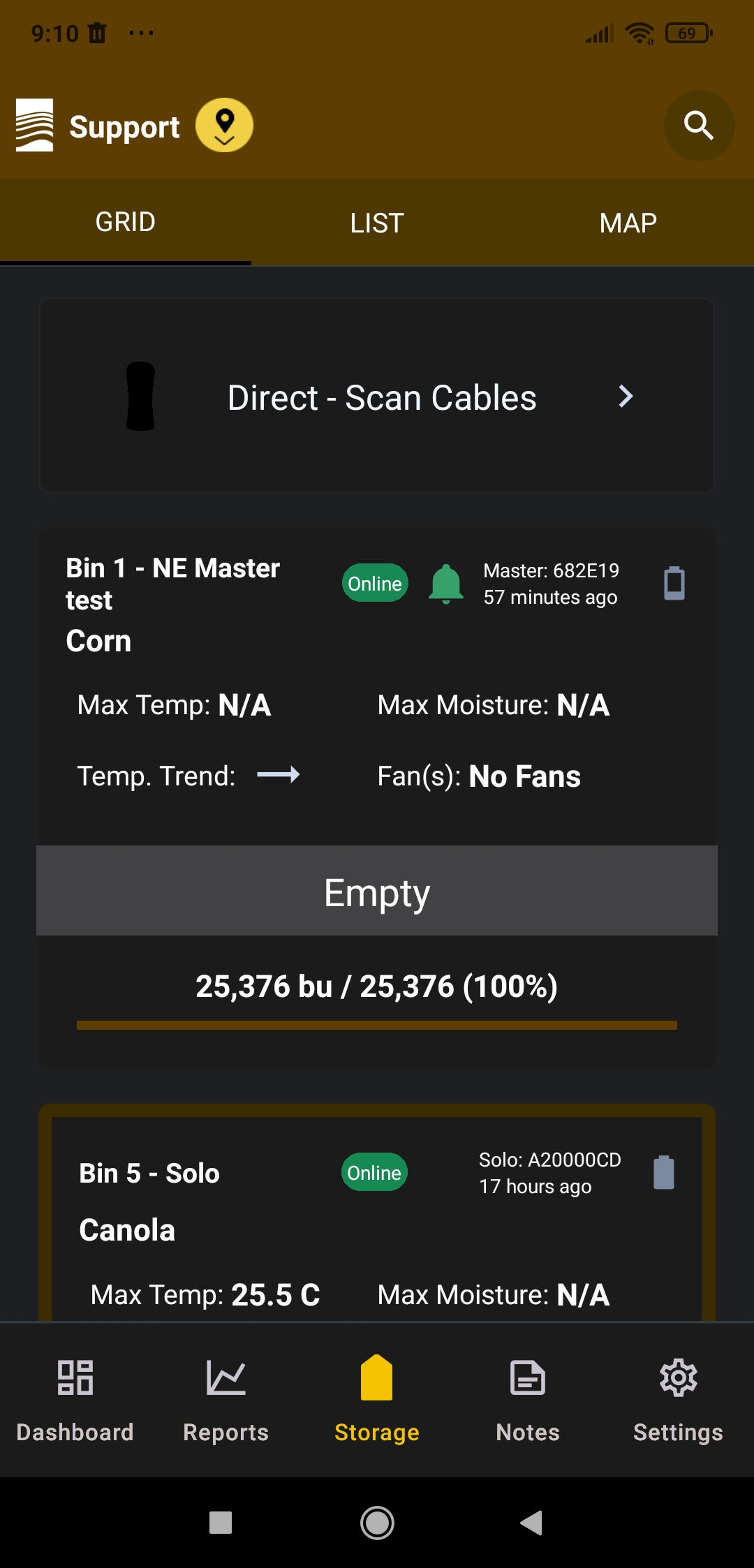
- Locate the bin that says Master and click on it
- Scroll to the bottom of the Summary page and click the FIND MY REMOTES button
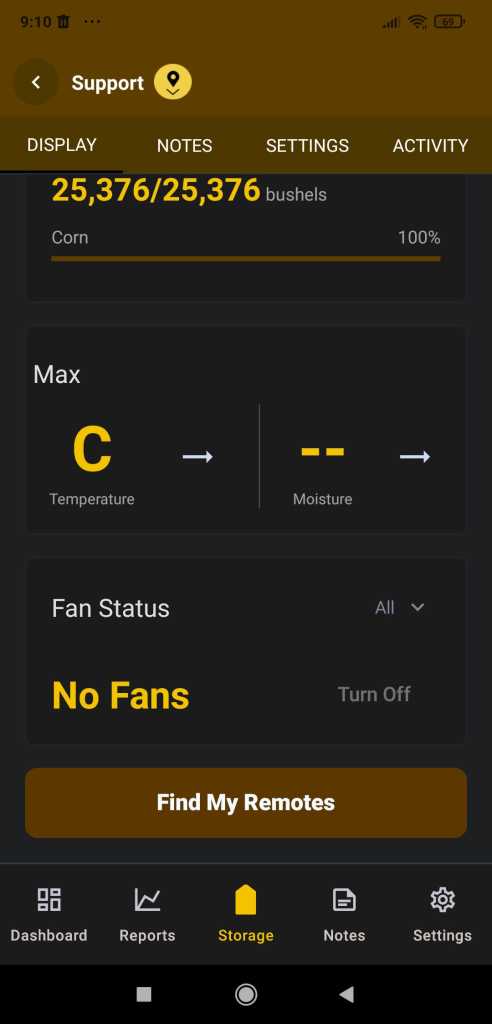
If you do not see the button after scrolling down, you would need to adjust the size of your zoom/text/display settings on your mobile phone.
NOTE: If 3 days or more have elapsed since batteries were replaced without sending scans, the batteries are likely dead by now from the Bin-Sense remote units having entered a high-powered state in a boosted effort trying to communicate with the Bin-Sense master unit.
In that unfortunate scenario, it is advised to replace the batteries again and send Find My Remotes command from the Master unit using the steps listed above. Following this, if these steps are completed and you still do not see any new data from the bins after many hours, it would be advised to contact your Dealer to have a service technician visit your site and investigate the units further for any physical hardware issues.
Web Dashboard
- Login to your account.
- Locate your bin with the master unit. This is identified by the tag ‘Master’ at the top right of the bin.
- Click the ‘View Details’ button for the Master unit bin
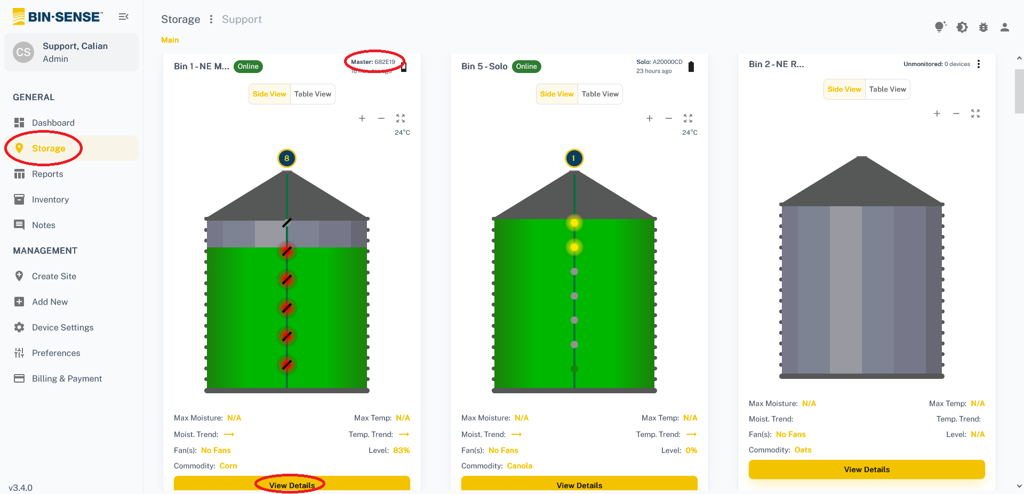
- Click on the ‘Find My Remotes’ button at the top-right of the page.