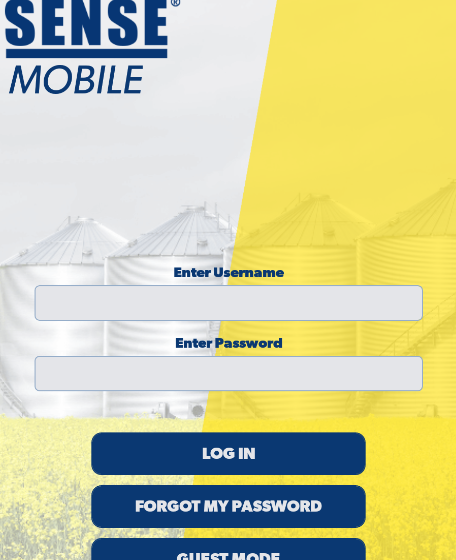How Can We Help?
Reset Bin-Sense Account Password
You can enter your email address and a password reset email will be sent to the email address registered for your account.
Please be sure to check your Spam or Junk mailbox if the email does not automatically go to your main inbox.
Mobile App
- Open the Bin-Sense Mobile app
- Select FORGOT MY PASSWORD
- Enter your username or the email address associated to the account
- Check your inbox for the password reset email
Web Browser
- Go to https://my.binsense.com/
- Click Forgot your password?
- Enter the email address associated to the account
- Check your inbox for the password reset email
If you continue to have difficulties resetting your account password, please contact your Dealer.