How Can We Help?
Reports
The Reports page provides a convenient way to check the status of your site and equipment. It includes information on devices and cables reporting, as well as the ability to check when each device last called in.
- Login to your Bin-Sense account
- Go to Reports
Site Report
Provides an overview of the following:
- Devices reported
- Cables reported
- Structure – Serial Number association
- Install date
- Voltage
- Last voltage reading
- Last cable reading
- Temperature & moisture cables reporting
- Status
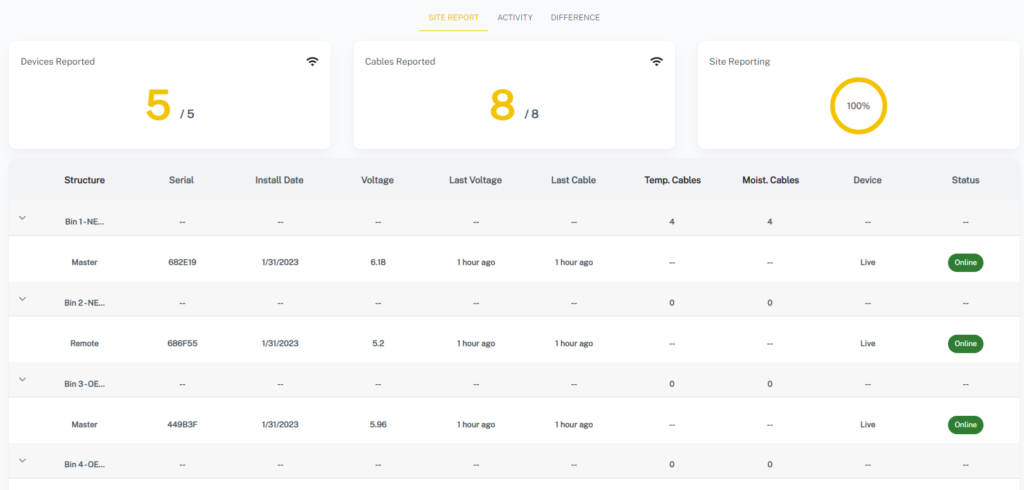
Activity
The Activity tab shows events for each structure.
- Use the Structure dropdown to select a bin
- Specify the time range
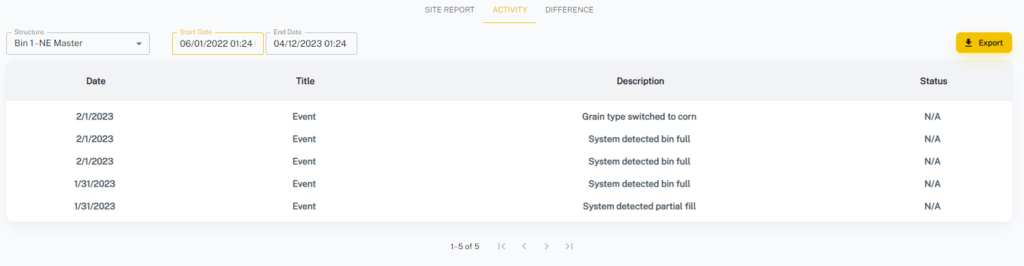
Click on the Export button at the top right corner to export the page to a CSV file.
Difference
The Difference tab shows changes in grain temperature and moisture between two dates.
- Use the Structure dropdown to select a bin
- Specify the dates to compare
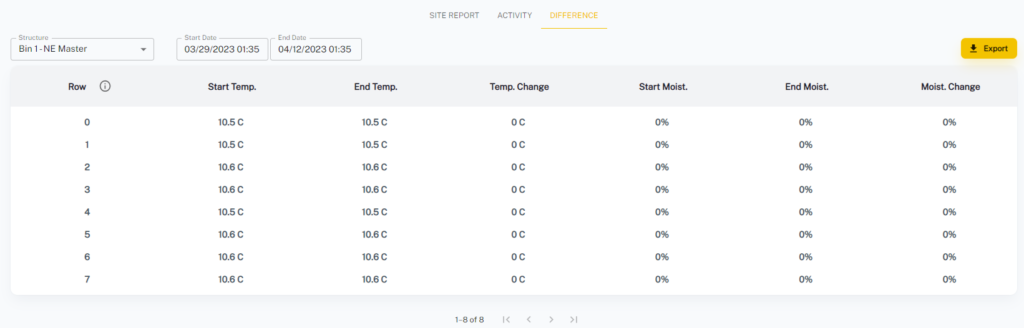
Click on the Export button at the top right corner to export the page to a CSV file.