
Your subscription plan renewal will arrive in your inbox of the email on record for your Bin-Sense account. Visit my.binsense.com to make any necessary updates to your account.
To pay for your subscription plan, follow these simple steps:
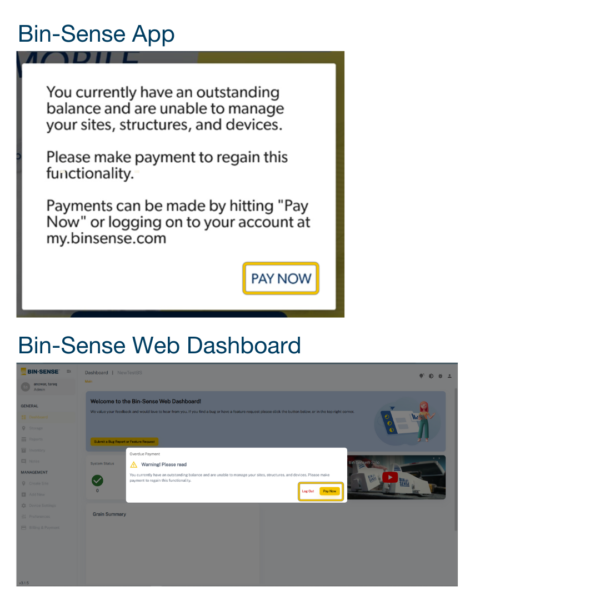
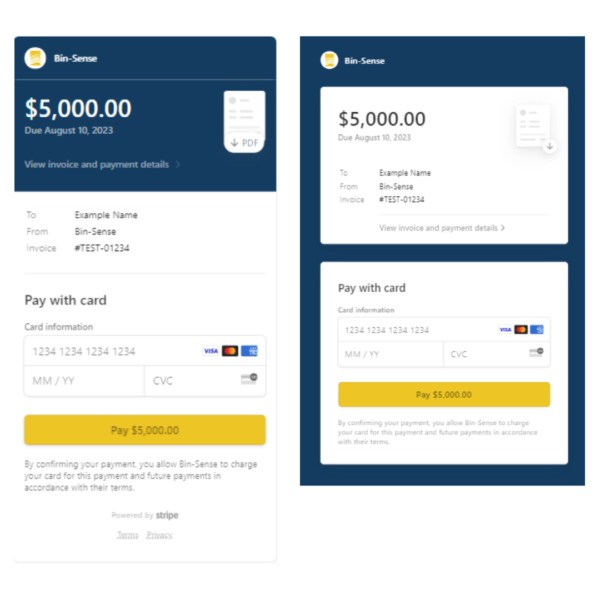
To arrange alternative payment methods, please contact us at 1-833-570-7979.